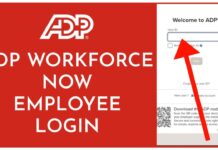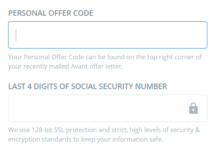Android and Smartphone users can now download Amazon Prime videos and watch offline. This is an exclusive service, because no other streaming service allows you to do so. Now, with your compatible phone or tablet, and a Prime video subscription, you can download tons of movies and TV shows to watch later without access to an internet connection.
So, follow the guideline on this post to download videos to your SD cards in their phone or tablet from Amazon Prime videos.
RELATED: Best Way To Download Facebook Video On Your PC
Amazon Prime Supported Devices To Download Videos
- Amazon’s own Fire hardware
- All Android devices
- An iPhone or iPad.
Before you start, you have to sign up for the free 30-day trial first, then subscribe to Prime Instant Video.
How To Sign Up Amazon Prime Account
- Kindly visit the Amazon Prime sign up page
- Fill in your name and email address.

- Choose your secured network, and re-entered it again in the second box.
- Click on the create your Amazon account button
- Finally, follow the instruction to setup your account.
ALSO SEE: Free Apowersoft Phone Manager | Download Apowersoft for Android & iPhone
Now it’s time to start downloading videos on your phone. To download videos from Amazon, you’ll need to download free Amazon Video app. Amazon Video app is available for both Android and iOS.
You can Download for Android phone
How to Download Amazon Prime videos on Android Phone
1. Simply search and select the movie or show you want to download.
2. Tap the downwards arrow situated next to the play button, to start the download.
3. Once the download is completed, you be able to locate the movies and TV shows that you downloaded in the downloads section of the app.
4. Now simply press play to start watching the videos you’ve downloaded offline.
Enjoy!